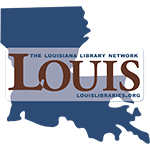Public Librarian Cohort Train the Trainer
Topic outline
-
Description:
The Librarian Cohort is a spring learning community and delivered in synchronously and asynchronously online. We will continue to use this space throughout all phases of the grant for information and resource sharing.
This learning community is intended to provide train-the-trainer instruction. Collectively, we will explore open education, open educational resources, textbook publishing, and related issues, technology, and impacts in terms of curriculum and teaching and learning. Through this train-the-train, you will gain the confidence and capacity teaching the materials to your faculty cohort.
Cohort Goals:
- Create a community by connecting librarians from across the state in a supportive learning environment,
- Provide introduction to open education and to the infrastructure for open publishing (Pressbooks) and open course design (Moodle template) and corresponding tools and skills,
- Provide professional development to enable librarian leaders to apply their expertise and iterate on this training to share information to their faculty cohorts effectively, respond to participant questions, and lead work.
Instructional Technologies:
Through this experience, participants will use Google Drive, Moodle, Pressbooks, Zoom, and OER repositories.
Schedule:
Our cohort activity is structured into two-week module. The specifics of each module will be shared via this Moodle, with activities/readings to be completed prior to that module's Zoom meeting. This course and its contents are licensed under a Creative Commons Attribution 4.0 International License by LOUIS: The Louisiana Library Network, except where otherwise noted.
This course and its contents are licensed under a Creative Commons Attribution 4.0 International License by LOUIS: The Louisiana Library Network, except where otherwise noted.
-

Welcome to Module 5! This module, we are working through the teaching faculty syllabus to collectively refine and strengthen it for your use this summer.
Photo by AbsolutVision on Unsplash
-
Make a copy (File > Make a Copy) or download (File > Download > Microsoft Word) so you can edit this document.
Please make comments in the document in some way. If you wish to use the comment feature, in Google Docs you can right click and select Comment from the menu. In Word, go to Review in the menu. Otherwise you can offset text you add by bolding or highlighting.
Consider:
- Is it well organized and readable / what could be improved?
- Do the course goals and module learning outcomes make sense and are they sequence appropriate / what could be improved?
- Are the readings/videos adequate in content coverage, scope, and time investment / what could be improved?
- Are the activities clear and do they offer an opportunity to practice skills relevant to this project / what could be improved?
- Are they any errors (typos, links), issues, or concerns?
- Are there things you particularly like or find beneficial?
- Would you feel comfortable using this? In what ways would you or would you not?
Any comments or suggestions are very welcome!