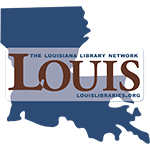Midterm Exam or Exam 2 Q&A Discussion
Forum Instructions
This forum is for you to provide your feedback on how this Chapter is going for you. Post any questions about the content from this Module only, so all students may have
the benefit of viewing the question(s) and response(s). After you post a
response, you will be able to see other responses. You are not required to post
more than once, but you are required to respond to other posts and engage with
your classmates.
Please limit each new discussion post to one topic. Check previous posts to ensure your question has not already been asked and answered. If you know the answer to a question from a classmate, please respond to help your classmate(s). I will check this forum as well. Even if you do not have any questions about the content in this Module, you must post a response and a reply to one classmate. You can post a response about how learning this content in this Module is going well for you. Then also post a reply to a classmate.
Remember to follow all netiquette rules when posting
information in the form. Use good English grammar, correct punctuation, and complete sentences. A simple “I agree” or “Yes” or “LOL” will not suffice as a reply to a classmate. Please think about
the questions and your peers' responses and reply thoughtfully and
courteously, according to netiquette rules.
Your post is due on [day of week] by [time] CST. Your response to another student is due on
[day of week] by [time] CST.
Please don't post general course related questions in this forum, use the Q&A Forum for Students for that discussion. All questions regarding personal performance in the class should be sent via email to me.
For adopting instructors:
- If
you do not want students to see other responses before they post, set
type to "Q and A forum." For this type, you must create a post first for students to
respond.
- Subscription: Set to Auto.
- Due dates: You cannot set due dates for forums, so be sure to tell students when to post above. These dates will not appear on the Moodle calendar.
- Ratings: will place the forum in the gradebook. You can set a maximum grade. Restricting ratings to a date range only affects when you can grade, and not when the activity is available to students.
- Activity completion: Select completion criteria and an expected complete date.