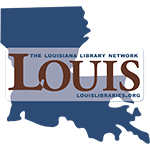Module 7 Forum
Forum Instructions
In a post below, respond to the following prompt, which assess(es) course outcome(s) X and module learning objective(s) X [linked to outcomes/objectives chapter in syllabus]. Then, you must respond to (X) of your classmates' posts. After you post a response, you will be able to see other responses. You are not required to post more than once, but feel free to respond to other posts and engage with your classmates[Edit previous three sentences to suit forum function/requirements].
Your [first] post is due on [day of week] by [time] CST. Your response to another student is due on
[day of week] by [time] CST. [Adjust for number of posts required.]
Your response should be at least [length requirement in words, sentences, or paragraphs] long. This includes responses to other students' posts. [Include previous sentence if necessary.] A simple “I agree” or “Yes” or “LOL” will not count. Please think about the questions and your peers' responses and reply thoughtfully and courteously, according to netiquette rules. Use good English grammar, correct punctuation, and complete sentences. While the posts will mostly be judged by their thoughtfulness and completeness, I reserve the right to take off points for grammatical errors, especially if they interfere with the clarity of the post. [Edit as needed.]
Prompt
[Enter prompt here.]
Details:
A forum for
discussion promotes peer-to-peer and student-instructor
interaction. Questions should be thought provoking and encourage detailed analysis of module topics. Include a rubric.
If
you do not want students to see other responses before they post, set
type to "Q and A forum." For this type, you must create a post first for students to
respond.
Subscription: Set to Auto.
Due dates: You cannot set due dates for forums, so be sure
to tell students when to post above. These dates will not appear on the Moodle calendar.
Ratings: will place the forum in the gradebook. You can set a maximum grade. Restricting ratings to a date range only affects when you can grade, and not when the activity is available to students.
Activity completion: You can select completion criteria and an expected completed date.