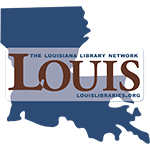Office Hours Information
Include information here about virtual office hours. A video conferencing tool like Zoom is highly recommended. Be sure to post the dates, time and time zone, URL, and any other meeting ID necessary for accessing a live session.
Keep
in mind that virtual office hours are like face-to-face office hours—you are
meeting students one-on-one. If you are using video conferencing
software, be sure to enable the "waiting room" feature so students are
aware when you are in a session.
Include your phone number if you would like to give students the option to call you by appointment.
Example text:
- Mondays 9:00 a.m.–10:00 a.m. CST [Be sure to include time zone]
- Wednesdays 2:30 p.m.–4:30 p.m. CST
- Thursdays 5:00 p.m.–6:00 p.m. CST