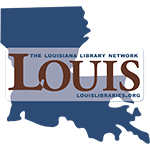FOR INSTRUCTORS: Important Guidelines for Using This Template
The information on this page applies throughout this template.
A Note on the Activities and Resources in This Template
The
activities in this template are examples that you may choose to use in
your course. You do not need to use all of these, so you can delete the
items you will not be using. You may also choose to use different
activities in addition to or instead of these activities. We have
configured some settings for best
practices and accessibility, but some settings like timing, number of
tries, and due dates are left to your discretion.
If you use other types of resources or learning activities in your course beside the ones below, add them by clicking "Add activity or resource" at the bottom of this module. Regardless of activity or resource type, maintain online teaching best practices by:
- aligning the resource or activity to the module learning objectives
- writing detailed instructions for activities and context for resources
- including helpful information about grading and submission, such as rubrics and examples
Using Publisher Resources and Activities
If you are
assigning third-party publisher activities and resources that are
accessed through links, a plug-in, or an external tool, create a label
in each module with the following text:
Module X Resources and Activities
- create links, external tools, or placeholder activities (if not
integrated) for each resource and activity students must complete at the
third-party site. This will place them in the Moodle grade book.
- set completion criteria for each item
- in the description for each, give detailed information about how the item supports the objectives and outcomes. Provide
context and situate the activity in the module/course. State the
relevance to the learning experience and indicate whether it is
mandatory or supplemental.