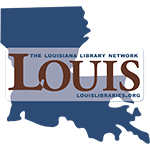Public Teaching Faculty Training
Topic outline
-
Description:
The Faculty Cohort is a summer-long learning community, running from early June to early August and delivered synchronously and asynchronously online.
In this learning community, we will explore open education, open educational resources, textbook publishing and related issues, technology, and impacts in terms of curriculum and teaching and learning. This will provide the foundation in terms of confidence and knowledge to begin working on our targeted course.
Cohort Goals:
- Create a community by connecting cohort teaching faculty and librarian members from across the state in a supportive learning environment.
- Improve your understanding of Open Education, Open Education Resources (OER), and the licensing that makes OER open.
- Be able to find and critically examine OER related to the targeted course of expertise for quality.
- Learn to approach curriculum design using open resources and practices, with consideration of universal design for accessibility, and an equity lens to improve course material.
- Provide introduction to open education and to the infrastructure for open publishing (Pressbooks) and open course design (Moodle template) and corresponding tools and skills.
Instructional Technologies:
Through this experience, participants will use Google Drive, Moodle, Pressbooks, a web conferencing tool (Zoom, Teams, or WebEx), and OER repositories.
Schedule:
The cohort activity consists of five two-week modules. Activities assigned to each module are available via this Moodle course. This training portion of the project will run through mid-August.
- Create a community by connecting cohort teaching faculty and librarian members from across the state in a supportive learning environment.
-
 Welcome to Module 3! As we begin work on the redeployable course, we may decide to adapt existing OER to modify them. In this module, we explore what adaption is and reasons to to adapt content.
Welcome to Module 3! As we begin work on the redeployable course, we may decide to adapt existing OER to modify them. In this module, we explore what adaption is and reasons to to adapt content. Photo by Finn Hackshaw on Unsplash.
-
- Reading:
- Part I: Definition of Adapt
- Part 2: Reasons to Adapt an Open Textbook, Permission to Adapt, and Three Steps Before You Begin.
-
The Adaption Guide states “While you can use material that has not been released under a Creative Commons license, it does limit how others can use or reuse that material” (Section 3: Permissions to Adapt).
- Watch the webinar except, beginning at 19:00 – 57:00, to understand more what this means in terms of limitations and possibilities:
-
Explore in more depth reasons and benefits of adaptation and customization:
- Adaptation allows faculty to customize resources to their course, student learning outcomes, and classroom needs. Explore an example of this through the article ‘Better Every Semester’: How Faculty Use Open Educational Resources to Improve Courses
- OER can be localized. Explore through What is Localization?
- OER can be modified to add or increase diverse representation. Explore ways this can be achieved in Improving Representation and Diversity in OER Materials (triggers file download)
- Adaptation allows faculty to customize resources to their course, student learning outcomes, and classroom needs. Explore an example of this through the article ‘Better Every Semester’: How Faculty Use Open Educational Resources to Improve Courses
-
Recall that using and adapting OER typically requires attribution according to the selected Creative Commons license (see: The four “open” CC licenses and Attribution vs citation in The OER Starter Kit).
- To learn how prepare an attribution, review How to Handle Attribution
-
Complete the Reflection Worksheet.
Once completed, use this space to upload your worksheet file. If your reflection is as a Google Doc, submit the URL in the Online Text field.
[set due date]
-
-
Meeting [ADD DATE AND TIME]
- Zoom/Teams/WebEx access link [LINK]
- Running meeting agenda and notes [LINK]
- Meeting recording [will be added as a link following the meeting]
Complete and check off module activities prior to the meeting.